如何使用-Hexo-搭建个人博客
2015-09-30 本文已影响1531人
a44e29ab2558
原文链接: 如何使用-Hexo-搭建个人博客
什么是 Hexo ?
Hexo 是一个简单快速的静态博客框架,可以通过编辑 Markdown 文档生成好看的静态博客。
搭建 Hexo
要求
安装 Hexo 十分简单,只需要 Node.js 和 Git 即可。
Node.js
最好的安装方式是使用 nvm,
cURL:
$ curl https://raw.github.com/creationix/nvm/master/install.sh | sh
安装好 nvm 之后,重启终端,然后通过
$ nvm install 0.12
来安装 Node.js
Git
Mac 用户:Homebrew
安装 Hexo
$ npm install -g hexo-cli
需要注意的是,这里的 npm 相关命令,最好都使用管理员权限操作,否则可能会报错
如何使用 Hexo
一旦安装完毕 Hexo,即可通过如下命令在指定文件夹中初始化 Hexo:
$ hexo init <folder>
$ cd <folder>
$ npm install
配置 Hexo
# Hexo Configuration
# Site
title: Hexo #博客标题
subtitle: #博客副标题
description: #博客描述
author: John Doe #作者名字
email: #邮箱地址
language: #语言 中国大陆简体中文的标准语系地区码是zh-CN 台灣是正體中文zh-TW
# URL
url: http://yoursite.com #博客地址
root: / #博客根目录
permalink: :year/:month/:day/:title/ #博客url地址结构
tag_dir: tags
archive_dir: archives
category_dir: categories
code_dir: downloads/code
permalink_defaults:
# Directory
source_dir: source
public_dir: public
# Writing
new_post_name: :title.md # File name of new posts
default_layout: post
titlecase: false # Transform title into titlecase
external_link: true # Open external links in new tab
filename_case: 0
render_drafts: false
post_asset_folder: false
relative_link: false
highlight:
enable: true
line_number: true
tab_replace:
# Category & Tag
default_category: uncategorized
category_map:
tag_map:
# Archives
archive: 1 #设置为1 是全部展示
category: 2
tag: 2
# Server
port: 4000 #本地服务器端口是4000
server_ip: localhost #本地服务器地址
logger: false
logger_format: dev
# Date / Time format
date_format: MMM D YYYY #日期格式
time_format: H:mm:ss #时间格式
# Pagination
## Set per_page to 0 to disable pagination
per_page: 10
pagination_dir: page
# Disqus
disqus_shortname: #disqus的用户名称
# Extensions
theme: landscape #主题设置
exclude_generator:
# Deployment
deploy:
type:
完善页面
hexo new page "about"
用于创建 about 页面
主题
Alex
Hexo 常用插件
Plugins, Hexo官方插件列表地址
RSS
安装hexo-generator-feed插件即可
npm install hexo-generator-feed
Sitemap
给搜索引擎使用
npm install hexo-generator-sitemap
装完之后 记得在全局配置里面开启插件
plugins:
- hexo-generator-feed
- hexo-generator-sitemap
Git
用于发布
npm install hexo-deployer-git --save
baidu sitemap
npm install hexo-generator-baidu-sitemap@0.1.1 --save
Disqus评论系统
- 登录
http://disqus.com/网站,申请一个新网站的shortname,配置到_config.yml中,格式为:disqus_shortname: samwei12 - 之后再 Disqus 中申请接入评论系统
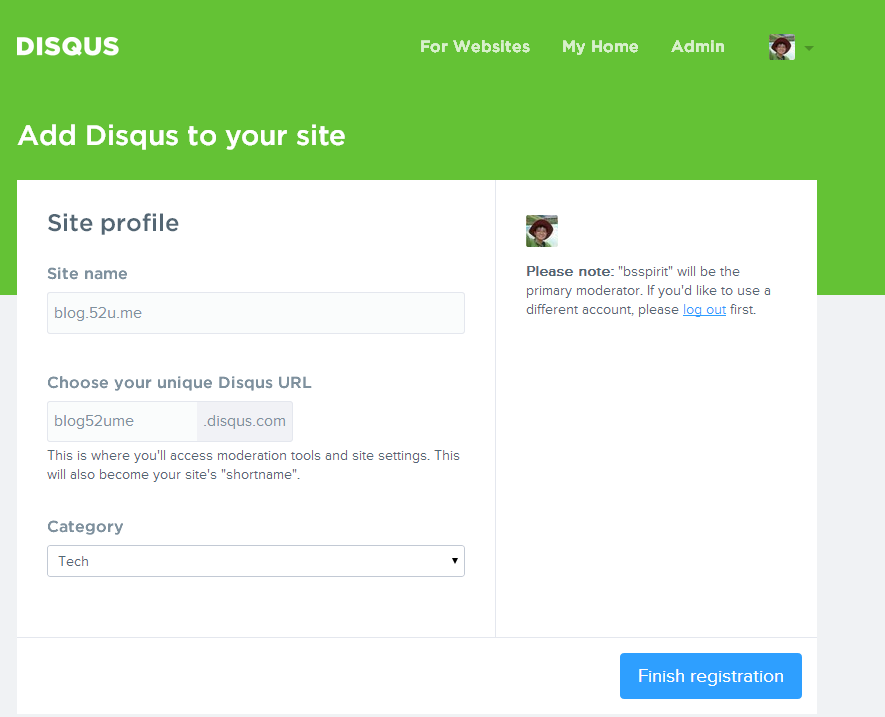
<div id="disqus_thread"></div>
<script type="text/javascript">
/* * * CONFIGURATION VARIABLES * * */
var disqus_shortname = 'samwei12';
/* * * DON'T EDIT BELOW THIS LINE * * */
(function() {
var dsq = document.createElement('script'); dsq.type = 'text/javascript'; dsq.async = true;
dsq.src = '//' + disqus_shortname + '.disqus.com/embed.js';
(document.getElementsByTagName('head')[0] || document.getElementsByTagName('body')[0]).appendChild(dsq);
})();
</script>
<noscript>Please enable JavaScript to view the <a href="https://disqus.com/?ref_noscript" rel="nofollow">comments powered by Disqus.</a></noscript>
- 然后选择 universal code,将生成的 js保存下来,新建
themes/主题名称/layout/_partial/comment.ejs,将代码拷贝到里面
发布到 GitCafe
拥有自己的 GitPage
- 创建一个与自己用户名相同的项目
- 随便上传个文件,上传 master 分支
- 新建 gitcafe-pages 分支,并切换到该分支,推送到远程
发布
- 配置里,新增
deploy:
type: git
repo: https://gitcafe.com/samwei12/samwei12.git
branch: gitcafe-pages
- 然后
// 生成静态文件
hexo g
// 发布
hexo d
即可


