Docker for Windows
2019-01-21 本文已影响2人
Solomon_Xie
用了两三天才把Docker在Windows上搞定。
首先:必须要Windows10最新版(2018以上)才行。最好不要用网上Ghost版本的镜像,因为即使是最新编的镜像也是用的老版本win10,更新时间还是花了我12小时以上还没更新完。索性直接到官网下载正式安装版。
- ISO安装方法就是,直接把iso文件拷贝到“老毛桃”U盘里,在WinPE系统中执行安装。
- 装好后,打开系统设置 -> 系统更新 -> 开发者选项 -> 开启开发者模式
- 打开控制面板 -> 程序 -> windows功能 -> 勾选开启
适用于Linux的子系统(Windows Subsystem For Linux)和Hpyer-V和Hypervisor三项 - 打开Windows应用商店 -> 搜索Ubuntu -> 安装Ubuntu 16.04或喜欢的Linux系统
- 到Docker官网 -> 登录 -> 下载Docker for windows (500MB)
- 安装Docker -> 重启 -> 进入BIOS -> 开启Virtualization虚拟化相关的选项
- 进入系统 -> 打开桌面上的Docker应用(Daemon)-> 打开Ubuntu系统终端 -> 尝试Docker
参考:Get started with Docker for Windows
参考:Logs and troubleshooting
提示错误:Hardware assisted virtualization and data execution protection must be enabled in the BIOS
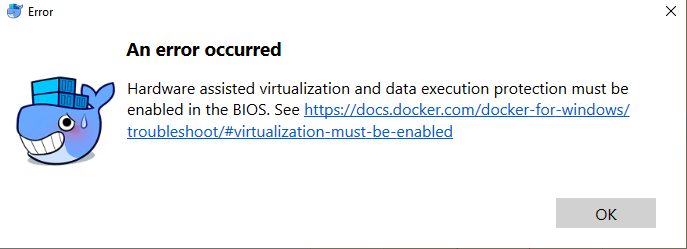 image
image
用管理员权限打开Powershell,输入命令:
# 开启Hyper-V
dism.exe /Online /Enable-Feature:Microsoft-Hyper-V /All
bcdedit /set hypervisorlaunchtype auto
重启。
如果还没用,就到控制面板WIndows功能里,取消HypyerV等,重启。然后再选中,然后再重新安装,再重启。
如果再再没用,那就是时候考虑放弃了(电脑太老了可能),然后使用Virtualbox方案——安装Docker toolbox。


