模快化的发展史
世人皆醒,为我独醉,人生何苦如此---sunnyhuang
题目1: 为什么要使用模块化?
- 解决命名冲突
- 依赖管理
- 可以提高代码的可读性
- 提高代码的复用性
- 避免污染全局变量
题目2:CMD、AMD、CommonJS 规范分别指什么?有哪些应用
 不同的运用
不同的运用
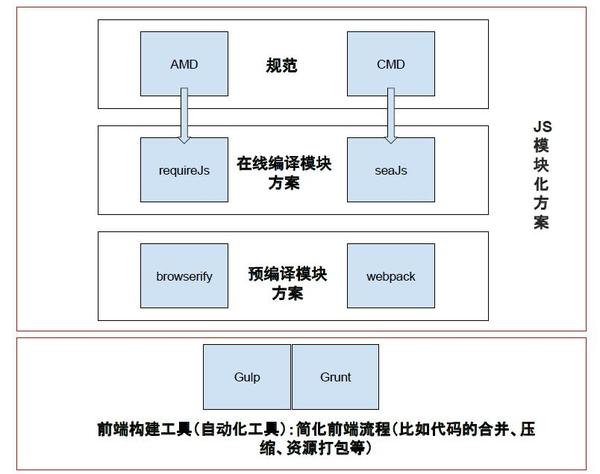 gulp和webpack
gulp和webpack
-
AMD(异步模块定义):由于浏览器加载脚本天生异步,AMD是一个在浏览器模快化开发的规范,但是由于元素的js并没有define()和require(),所以AMD规范运用了requirejs库。
-
** CMD(通用模板定义)**:也是异步加载模块,它和AMD只是模块定义的方式和模块记载的时机不同
AMD和CMD的区别以及运用
- 都运用于浏览器端,AMD是异步加载资源,而CMD是松散加载资源,根据需求加载。
- AMD是全部加载后,然后需求使用,而CMD是按需加载,就近依赖
- AMD在加载模块完成后就会执行模块,所有模快都记载完成后,就会进入required的回调函数,执行主逻辑函数,,这样的效果就是依赖模块的执行顺序和书写顺序不一定一致,看网络速度,哪个先下载下来,哪个先执行,但是主逻辑一定在所有依赖加载完成后才执行。
- CMD加载完某个依赖模块后并不执行,只是下载而已,在所有依赖模块加载完成后进入主逻辑,遇到require语句的时候才执行对应的模块,这样模块的执行顺序和书写顺序是完全一致的
//AMD define(['jquery','dailog','carousel'],function(jquery,dailog,Carousel){ var $=jquery; var dailog=dailog; var Carousel=Carousel; }) //CMD //1. 定义一个模快myModule.js define(function(require,exports,module){ var $=require(jquery); $("div").addClass("active"); exports.add=function(){ var i=0; i++ return i } }) define(function(require,exports,module){ var sum=require("myModule").add; console.log(sum) }) -
CommonJS:是服务器端模快的规范,Node.js就是运用这个规范,使用与同步加载资源,一个单独的文件就是一个模快,每一个模快都有一个单独的作用域。
- 不需要引用其它的库,node.js自动封装了一个2个对象用于模快的输出和请求
- module.exports 模快的唯一出口,我们需要把模快要输出的东西放入该对象。
- require() 加载模块使用
require方法,该方法读取一个文件并执行,返回文件内部的module.exports对象
//定义一个a.js文件 var name="hcc"; function printName(){ console.log(name) } module.exports={ printName:printName } //在b.js中引用a.js var b= require('./a') //接受a.js的exports的值 b.printName() //输出hcc
requirejs详解
-
首页加载require.js的文件
<script data-main="scripts/main.js" src="scripts/require.js"></script> //首先浏览器不会识别data-main属性的地址,
//当require.js加载完成后,发现require.js里有data-main的内容,
//就会回头加载data-main里面的位置资源
2. require.config() 配置文件,配置资源的入口

// 1.加载requirejs库(假如下载后的require.js在lib下)
<script scr="js/lib/require.js"></script>
//2.直接在index.html下配置require.js的文件路径
<script>
requirejs.config({
baseUrl: "js/lib",
paths:{
app: '../app',
}
})
//加载模快的入口
requirejs(['jquery','convas','app/sub'],function($,convas,sub){
........
})
</script>
- AMD规范的调用
//1. 没有回调函数,就会直接调用依赖
define([jquery])
//2. 有回调函数,没有依赖
//main.js
define(function(){
var add = function(x, y) {
return x + y;
};
return {
add: add
};
})
//3. 有依赖,需要指明依赖数组
define(['myMoudel','jquery'],function(mymoudel,$){
function foo(){
dosomething() .....
}
return {
foo:foo
}
})
### 项目实际运用

1. 首页引入require.js
`<script data-main="./js/app/main.js" src="./src/js/require.js"></script>`
**解析:**当浏览器加载到require.js,加载完成后,会去寻找data-main里面的脚本运用到页面中
2. 当解析完成后,会找到相应路经的main.js文件
requirejs.config({
baseUrl: './js/lib', //相对于根路径而已(index.html)
paths: {
'app': '../app' //设置简写的路径
}
});
//加载模快入口
requirejs(['app/index']);
//配置文件main.js的baseUrl是相对于index.html而言
//配置完require.config后,需要加载模快,
//对于没有回调函数,就会直接调用依赖,依赖位置在./js/lib/app/main.js
3. `./js/lib/app/main.js`里面的js文件加载页面的主要功能
define(['jquery','goTop','Carousel','Waterfall'],function( $ ,GoTop,Carousel,Waterfall){
new GoTop($(".goTop")) //回到顶部
Carousel.init($(".carousel")) //轮播
//
new Waterfall($(".wrap-pic")) //瀑布流
})
**解析:** 由于我们已经设置了main.js的基本目录,后面所有加载的js文件都是根据baseUrl+paths的路经,所以./js/lib下面的js插件都可以直接运用名字(后缀名js省略)
> 相当于加载jquery.js / goTop.js / Carousel.js / Waterfall.js 并给它传入到相应的回调函数的形参,用来调用相应的方法。
4. 解析define的用法
为什么`define(['jquery','goTop','Carousel','Waterfall'],function(){.....}`之后就会有相应的方法和函数出来呢?
define('id',[],function(){})
id: 模快名字,给一个js文件取一个名字
[] : 模快依赖,就是你这个js文件需要依赖的东西,例如:上面index.js依赖了jquery.js goTop.js.......
function(){}: 回调函数,加载完依赖后需要执行的东西
5. 相应的子js文件的解析
* goTop.js
//定义goTop.js需要的依赖(jquery),在回调函数中用$使用jquery
define(['jquery'],function($){
function GoTop($ct){
this.$ct=$ct;
this.bind()
this.init()
}
GoTop.prototype.bind=function(){
if($(window).scrollTop()>50){
this.$ct.fadeIn()
this.$ct.on('click',function(){
$(window).scrollTop(0)
})
}
else {
this.$ct.fadeOut()
}
}
GoTop.prototype.init=function(){
var _this=this
$(window).on('scroll',function(){
_this.bind()
})
}
//return 出来
return GoTop
})
// 记住这里一定要,一定要,
//一定要return 出来给其它的js文件引用,
//就像index.js中define引用的goTop
//得到的就是我们return的GoTop构造函数。
//然后就可以new相应的构造函数得到相应的效果
* Waterfall.js
//定义Waterfall.js需要的jquery依赖
define(['jquery'],function($){
function Waterfall($ul) {
this.$ul=$ul;
this.$itemLi =this.$ul.find('.item-li') ;
this.btn=this.$ul.siblings(".item-btn")
this.init();
this.getData();
this.event()
}
Waterfall.prototype.init=function(){
this.$itemLiWidth = this.$itemLi.outerWidth(true);
this.arrLength = parseInt(this.$itemLi.parents('.wrap').width() / this.$itemLiWidth)
this.pageCount= this.arrLength*2;
this.curPage=1;
this.dataIsArrive=false
this.arr=[];
//初始化数组
for(var i=0;i<this.arrLength;i++){
this.arr.push(0)
}
}
Waterfall.prototype.event=function(){
var _this=this;
if(!this.dataIsArrive){
this.btn.on('click',function(){
_this.getData()
_this.dataIsArrive=true
})
}
}
Waterfall.prototype.show = function ($node) {
var top = $node.offset().top;
var scr = $(window).scrollTop();
var winHeight = $(window).height()
if (top < scr + winHeight) {
return true
}
else return false
}
Waterfall.prototype.getData = function () {
var _this=this;
if (!this.dataIsArrive) {
$.ajax({
method: "GET",
url: "http://platform.sina.com.cn/slide/album_tech",
dataType: "jsonp",
jsonp: "jsoncallback",
// http://platform.sina.com.cn/slide/album_tech?jsoncallback=func&app_key=1271687855&num=3&page=4
data: {
app_key: "1271687855",
num: this.pageCount,
page: this.curPage
}
}).done(function(res){
// console.log(res.data)
_this.curPage++
_this.place(res.data) //得到10条数据
_this.dataIsArrive=false
})
}
dataIsArrive=true
}
Waterfall.prototype.place=function(items){
var _this=this
this.$tpls=this.create(items);
// console.log(this.$tpls)
// console.log(this.$tpls.html())
// console.log()
$.each(this.$tpls,function(index,ele){
var $node=$(ele);
$node.find("img").on('load',function(){
_this.$ul.append($node);
_this.waterfall($node) })
})
}
Waterfall.prototype.waterfall=function($node){
var idx=0,min=this.arr[idx]
for(var i=0;i<this.arr.length;i++){
if(this.arr[i]<min){
idx=i
min=this.arr[i]
}
}
$node.css({
top: min,
left: idx*this.$itemLiWidth
})
// console.log($node.outerWidth(true))
// console.log($node.outerHeight(true))
this.arr[idx]=$node.outerHeight(true)+this.arr[idx]
this.$ul.height(Math.max.apply(null,this.arr))
}
Waterfall.prototype.create=function(nodes){
var tpls='';
for(var i=0;i<nodes.length;i++){
tpls+="<li class='item-li'>";
tpls+="<a href="+nodes[i].url+">";
tpls+="";
tpls+="</a>"
tpls+="<h4 class='title'>"+nodes[i].short_name+"</h4>"
tpls+="<p class='desp'>"+nodes[i].short_intro+"</p>"
tpls+="</li>"
}
return $(tpls)
}
return Waterfall
//返回Waterfall构造函数给其它的文件使用
})
6. 打包所有的js文件,减少服务器请求
//全局安装requirejs打包js
npm install -g requirejs
7. 配置相应的路径文件打包
我们需要给r.js一个配置文件来打包所有的js文件,并且配置文件baseUrl找到我们requirejs.config配置的baseUrl
例如:build.js文件
({
// 这里的baseUrl和我们之前设置的入口文件main.js的baseUrl的区别
baseUrl:'../../js/lib', //以自己的位置为准 找到和requirejs.config的baseUrl的位置一样的文件夹
paths: {
app: '../app'
},
name: "app/main", //baseUrl+paths定位到main.js
out: "../dist/merge.js" //解析main.js并转换存放在当前文件的上级目录的dist文件中
})
8. 切换到build.js的文件夹下运行打包
r.js -o build.js //打包js文件

### [requirejs官网](http://www.requirejs.cn/)


