Constraint Layout 不完全使用手册
[] Constraint Layout
how to use ConstraintLayout
build.gradle 文件中添加依赖
dependencies {
compile 'com.android.support.constraint:constraint-layout:1.0.0-beta4'
}
在使用过程中已经从 beta1 变成了 beta4 了。很快应该有正式版,注意更新版本。
两种方式使用 ConstraintLayout
把已有的 layout 转成 ConstraintLayout
注意是在Design 页面 中的Component Tree 中找到对应 layout, 右键,最后一项里 Convert xxxLayout to ConstraintLayout , 不是在 text页面。
自动转换的这种,编辑器会自动添加一些约束, 会尽力保持和原布局一致,但是在实际使用中发现自动转换的基本都不能用, 不如重新写来的方便。
在Text页面中直接写 ConstraintLayout
重新写,或者直接修改原有 layout 都可以。
ConstraintLayout 约束constraint
看过官方文档中的视频介绍可以看到,视频中介绍了鼠标点击的方式和自动的方式来设置约束。 在我的实践中感觉鼠标点选问题只是看起来很美好,有如下问题
- 图形方式编辑页面刷新速度较慢
- 添加约束不精准,尤其是页面复杂的时候。
- 切回
text方式的时候,会有一定的自动调整,行为比较难预测。
因此,我认为图形界面仅适用于看效果,和初期理解,务必坚持使用文本方式text的编辑方式
位置节点(handle or anchor)包括:
-
Top,Bottom,Left,Right,BaseLine
约束有下列要求:
- 每个
view至少要有2个约束:1个水平方向,1个垂直方向 - 垂直的位置节点(
handle or anchor)必须依赖的是垂直的位置节点,水平的位置节点必须依赖水平的位置节点。GuideLine也是一样,垂直的GuideLine依赖垂直的GuideLine, 水平的GuideLine依赖水平的GuideLine - 一个位置节点可以被多个位置节点依赖,但只能依赖一个其他位置节点
约束constraint包括:
-
Parent constraint依赖父容器,比如:```app:layout_constraintLeft_toLeftOf="parent"` ,左边和父容器的左边对齐 -
Position constraint和LinearLayout等的margin 用法相同 -
Baseline constraint和RelativeLayout中的alignBaseLine意思相同,是垂直方向的约束 -
Alignment constraint依赖同级元素, 其实和Parent constraint是不同是,依赖的是同级元素 -
新功能
Constraint to guideline依赖辅助线, 依赖的是辅助线。 辅助线是新添加的功能,类似 PS 中的辅助线。
自动布局 不建议使用自动布局, 原因和自动转换时是一样的问题。
在约束下调整大小
3种类型:
- 固定大小,
30dp,30px,30sp -
wrap_content同之前的wrap_content - 填充约束
0dp, 不要使用fill_parent和match_parent,但是意思和match_parent差不多,都是在约束范围内尽量填充。
调整 margin
和之前一样
新功能 调整占比 bias
相比原来的仅有的3种,增加了任意值的占比。比如占20% bias=0.2
原有的对齐方式就是占比中的3种特殊情况:
- 居中 相当于
bias=0.5, - 靠左或者靠上相当于
bias=0, - 靠右或者靠下相当于
bias=1
ConstraintLayout 的几个特性
- 约束依赖的对象
gone的时候,会自动依赖上一级。RelativeLayout中无法实现 - 依赖的对象
gone的时候,可以设置单独的goneMargin。RelativeLayout中无法实现 - 辅助线设计, 可以设置任意位置,任意百分比的辅助线,对于一些复杂布局来说非常方便。结合约束,可以实现按百分比设置
view的大小,按任意位置设置view的位置
常用功能
单个 View 布局:
- 左对齐
- 右对齐
- 居中对齐
- 相对父容器左20%,右80%。是空白区域的比例2:8,不是占父容器的20%位置。 注意区别下面一条
- 相对20%的辅助线, 是占父容器的20%的位置。 对比上一条,见图二者是不同的
- marginLeft 20dp
- 相对20dp 的辅助线
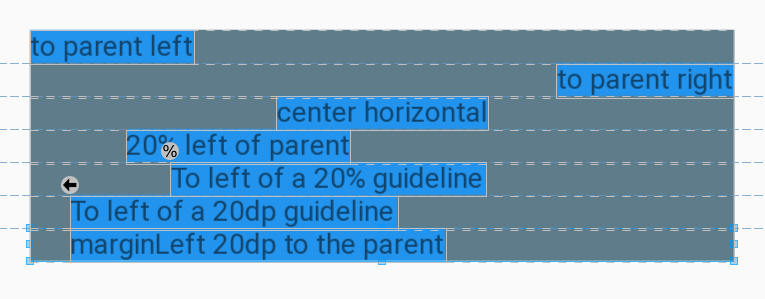 水平对齐功能
水平对齐功能
<android.support.constraint.ConstraintLayout
android:layout_width="match_parent"
android:layout_height="wrap_content"
android:background="@color/common_blue_grey">
<TextView
android:layout_width="wrap_content"
android:layout_height="wrap_content"
android:background="@color/common_blue"
android:text="to parent left"
app:layout_constraintLeft_toLeftOf="parent"
app:layout_constraintTop_toTopOf="parent"
/>
</android.support.constraint.ConstraintLayout>
<android.support.constraint.ConstraintLayout
android:layout_width="match_parent"
android:layout_height="wrap_content"
android:background="@color/common_blue_grey">
<TextView
android:layout_width="wrap_content"
android:layout_height="wrap_content"
android:background="@color/common_blue"
android:text="to parent right"
app:layout_constraintRight_toRightOf="parent"
app:layout_constraintTop_toTopOf="parent"
/>
</android.support.constraint.ConstraintLayout>
<android.support.constraint.ConstraintLayout
android:layout_width="match_parent"
android:layout_height="wrap_content"
android:background="@color/common_blue_grey">
<TextView
android:layout_width="wrap_content"
android:layout_height="wrap_content"
android:background="@color/common_blue"
android:text="center horizontal"
app:layout_constraintLeft_toLeftOf="parent"
app:layout_constraintRight_toRightOf="parent"
app:layout_constraintTop_toTopOf="parent"
/>
</android.support.constraint.ConstraintLayout>
<android.support.constraint.ConstraintLayout
android:layout_width="match_parent"
android:layout_height="wrap_content"
android:background="@color/common_blue_grey">
<TextView
android:layout_width="wrap_content"
android:layout_height="wrap_content"
android:background="@color/common_blue"
android:text="20% left of parent"
app:layout_constraintLeft_toLeftOf="parent"
app:layout_constraintRight_toRightOf="parent"
app:layout_constraintTop_toTopOf="parent"
app:layout_constraintHorizontal_bias="0.2"
/>
</android.support.constraint.ConstraintLayout>
<android.support.constraint.ConstraintLayout
android:layout_width="match_parent"
android:layout_height="wrap_content"
android:background="@color/common_blue_grey">
<android.support.constraint.Guideline
android:id="@+id/vertical_20_percent"
android:layout_width="wrap_content"
android:layout_height="wrap_content"
android:orientation="vertical"
app:layout_constraintGuide_percent="0.2"/>
<TextView
android:layout_width="wrap_content"
android:layout_height="wrap_content"
android:background="@color/common_blue"
android:text="To left of a 20% guideline"
app:layout_constraintLeft_toLeftOf="@id/vertical_20_percent"
app:layout_constraintTop_toTopOf="parent"
/>
</android.support.constraint.ConstraintLayout>
<android.support.constraint.ConstraintLayout
android:layout_width="match_parent"
android:layout_height="wrap_content"
android:background="@color/common_blue_grey">
<android.support.constraint.Guideline
android:id="@+id/vertical_20_dp"
android:layout_width="wrap_content"
android:layout_height="wrap_content"
android:orientation="vertical"
app:layout_constraintGuide_begin="20dp"/>
<TextView
android:layout_width="wrap_content"
android:layout_height="wrap_content"
android:background="@color/common_blue"
android:text="To left of a 20dp guideline"
app:layout_constraintLeft_toLeftOf="@id/vertical_20_dp"
app:layout_constraintTop_toTopOf="parent"
/>
</android.support.constraint.ConstraintLayout>
<android.support.constraint.ConstraintLayout
android:layout_width="match_parent"
android:layout_height="wrap_content"
android:background="@color/common_blue_grey">
<TextView
android:layout_width="wrap_content"
android:layout_height="wrap_content"
android:background="@color/common_blue"
android:layout_marginLeft="20dp"
android:text="marginLeft 20dp to the parent"
app:layout_constraintLeft_toLeftOf="parent"
app:layout_constraintTop_toTopOf="parent"
/>
</android.support.constraint.ConstraintLayout>
两个 view 的布局
本节的内容包括:
- top_topOf
- top_bottomOf
- bottom_bottomOf
- bottom_topOf
- left_leftOf
- left_rightOf
- right_rightOf
- right_leftOf
- top_topOf
- top_bottomOf
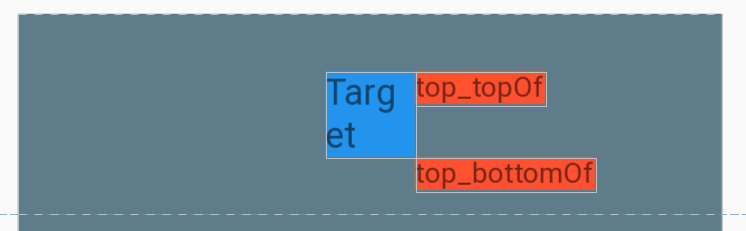 top_topOf
top_topOf
<android.support.constraint.ConstraintLayout
android:layout_width="match_parent"
android:layout_height="100dp"
android:background="@color/common_blue_grey">
<TextView
android:id="@+id/top_target_text"
android:layout_width="45dp"
android:layout_height="wrap_content"
android:background="@color/common_blue"
android:text="Target"
android:textSize="18sp"
app:layout_constraintBottom_toBottomOf="parent"
app:layout_constraintLeft_toLeftOf="parent"
app:layout_constraintRight_toRightOf="parent"
app:layout_constraintTop_toTopOf="parent"
/>
<TextView
android:id="@+id/top_topOf"
android:layout_width="wrap_content"
android:layout_height="wrap_content"
android:background="@color/common_deep_orange"
android:text="top_topOf"
app:layout_constraintLeft_toRightOf="@id/top_target_text"
app:layout_constraintTop_toTopOf="@id/top_target_text"
/>
<TextView
android:id="@+id/top_bottomOf"
android:layout_width="wrap_content"
android:layout_height="wrap_content"
android:background="@color/common_deep_orange"
android:text="top_bottomOf"
app:layout_constraintLeft_toRightOf="@id/top_target_text"
app:layout_constraintTop_toBottomOf="@id/top_target_text"
/>
</android.support.constraint.ConstraintLayout>
- bottom_bottomOf
- bottom_topOf
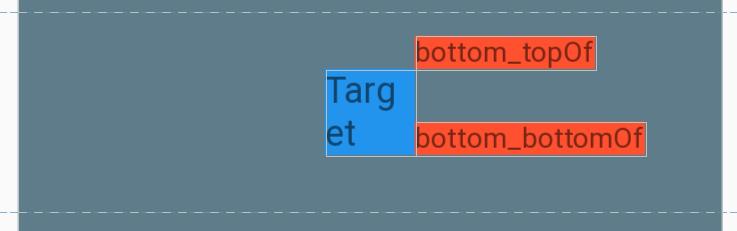 bottom
bottom
<android.support.constraint.ConstraintLayout
android:layout_width="match_parent"
android:layout_height="100dp"
android:background="@color/common_blue_grey">
<TextView
android:id="@+id/bottom_target_text"
android:layout_width="45dp"
android:layout_height="wrap_content"
android:background="@color/common_blue"
android:text="Target"
android:textSize="18sp"
app:layout_constraintBottom_toBottomOf="parent"
app:layout_constraintLeft_toLeftOf="parent"
app:layout_constraintRight_toRightOf="parent"
app:layout_constraintTop_toTopOf="parent"
/>
<TextView
android:id="@+id/bottom_topOf"
android:layout_width="wrap_content"
android:layout_height="wrap_content"
android:background="@color/common_deep_orange"
android:text="bottom_topOf"
app:layout_constraintLeft_toRightOf="@id/bottom_target_text"
app:layout_constraintBottom_toTopOf="@id/bottom_target_text"
/>
<TextView
android:id="@+id/bottom_bottomOf"
android:layout_width="wrap_content"
android:layout_height="wrap_content"
android:background="@color/common_deep_orange"
android:text="bottom_bottomOf"
app:layout_constraintLeft_toRightOf="@id/bottom_target_text"
app:layout_constraintBottom_toBottomOf="@id/bottom_target_text"
/>
</android.support.constraint.ConstraintLayout>
- left_leftOf
- left_rightOf
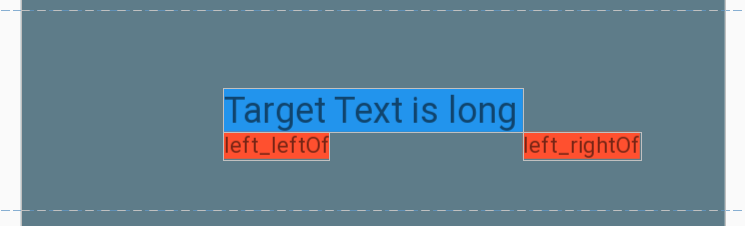 left
left
<android.support.constraint.ConstraintLayout
android:layout_width="match_parent"
android:layout_height="100dp"
android:background="@color/common_blue_grey">
<TextView
android:id="@+id/left_target_text"
android:layout_width="wrap_content"
android:layout_height="wrap_content"
android:background="@color/common_blue"
android:text="Target Text is long"
android:textSize="18sp"
app:layout_constraintBottom_toBottomOf="parent"
app:layout_constraintLeft_toLeftOf="parent"
app:layout_constraintRight_toRightOf="parent"
app:layout_constraintTop_toTopOf="parent"
/>
<TextView
android:id="@+id/left_leftOf"
android:layout_width="wrap_content"
android:layout_height="wrap_content"
android:background="@color/common_deep_orange"
android:textSize="11sp"
android:text="left_leftOf"
app:layout_constraintLeft_toLeftOf="@id/left_target_text"
app:layout_constraintTop_toBottomOf="@id/left_target_text"
/>
<TextView
android:id="@+id/left_rightOf"
android:layout_width="wrap_content"
android:layout_height="wrap_content"
android:background="@color/common_deep_orange"
android:textSize="11sp"
android:text="left_rightOf"
app:layout_constraintLeft_toRightOf="@id/left_target_text"
app:layout_constraintTop_toBottomOf="@id/left_target_text"
/>
</android.support.constraint.ConstraintLayout>
- right_rightOf
- right_leftOf
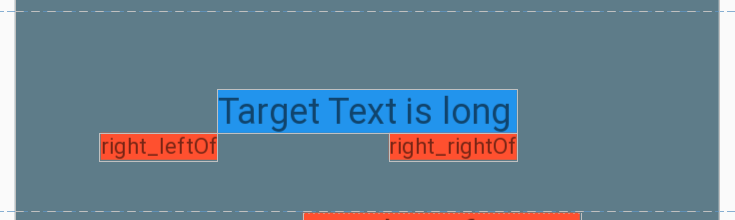 top_topOf
top_topOf
<android.support.constraint.ConstraintLayout
android:layout_width="match_parent"
android:layout_height="100dp"
android:background="@color/common_blue_grey">
<TextView
android:id="@+id/right_target_text"
android:layout_width="wrap_content"
android:layout_height="wrap_content"
android:background="@color/common_blue"
android:text="Target Text is long"
android:textSize="18sp"
app:layout_constraintBottom_toBottomOf="parent"
app:layout_constraintLeft_toLeftOf="parent"
app:layout_constraintRight_toRightOf="parent"
app:layout_constraintTop_toTopOf="parent"
/>
<TextView
android:id="@+id/right_leftOf"
android:layout_width="wrap_content"
android:layout_height="wrap_content"
android:background="@color/common_deep_orange"
android:textSize="11sp"
android:text="right_leftOf"
app:layout_constraintRight_toLeftOf="@id/right_target_text"
app:layout_constraintTop_toBottomOf="@id/right_target_text"
/>
<TextView
android:id="@+id/right_rightOf"
android:layout_width="wrap_content"
android:layout_height="wrap_content"
android:background="@color/common_deep_orange"
android:textSize="11sp"
android:text="right_rightOf"
app:layout_constraintRight_toRightOf="@id/right_target_text"
app:layout_constraintTop_toBottomOf="@id/right_target_text"
/>
</android.support.constraint.ConstraintLayout>
- baselineof
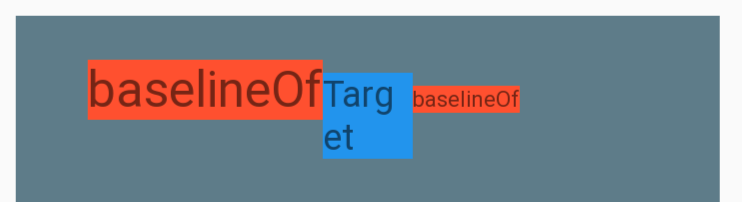 top_topOf
top_topOf
<android.support.constraint.ConstraintLayout
android:layout_width="match_parent"
android:layout_height="100dp"
android:background="@color/common_blue_grey">
<TextView
android:id="@+id/baseline_target_text"
android:layout_width="45dp"
android:layout_height="wrap_content"
android:background="@color/common_blue"
android:text="Target"
android:textSize="18sp"
app:layout_constraintBottom_toBottomOf="parent"
app:layout_constraintLeft_toLeftOf="parent"
app:layout_constraintRight_toRightOf="parent"
app:layout_constraintTop_toTopOf="parent"
/>
<TextView
android:layout_width="wrap_content"
android:layout_height="wrap_content"
android:background="@color/common_deep_orange"
android:textSize="11sp"
android:text="baselineOf"
app:layout_constraintLeft_toRightOf="@id/baseline_target_text"
app:layout_constraintBaseline_toBaselineOf="@id/baseline_target_text"
/>
<TextView
android:layout_width="wrap_content"
android:layout_height="wrap_content"
android:background="@color/common_deep_orange"
android:textSize="25sp"
android:text="baselineOf"
app:layout_constraintRight_toLeftOf="@id/baseline_target_text"
app:layout_constraintBaseline_toBaselineOf="@id/baseline_target_text"
/>
</android.support.constraint.ConstraintLayout>
多个 view 的布局
本节的内容包括
-
gone的使用
-
margingone 的使用
-
gone的使用
 gone
gone
<android.support.constraint.ConstraintLayout
android:layout_width="match_parent"
android:layout_height="100dp"
android:background="@color/common_blue_grey">
<android.support.constraint.Guideline
android:id="@+id/guideline_50"
android:layout_width="wrap_content"
android:layout_height="wrap_content"
android:orientation="vertical"
app:layout_constraintGuide_percent="0.5"
tools:layout_editor_absoluteX="0dp"
tools:layout_editor_absoluteY="0dp"/>
<TextView
android:id="@+id/gone_target_text_right"
android:layout_width="wrap_content"
android:layout_height="wrap_content"
android:background="@color/common_blue"
android:text="Target"
android:textSize="13sp"
app:layout_constraintBottom_toBottomOf="parent"
app:layout_constraintLeft_toLeftOf="@id/guideline_50"
app:layout_constraintRight_toRightOf="parent"
app:layout_constraintTop_toTopOf="parent"/>
<TextView
android:id="@+id/right_bottom_1"
android:layout_width="wrap_content"
android:layout_height="wrap_content"
android:background="@color/common_deep_orange"
android:text="bottom 1"
android:textSize="11sp"
android:visibility="gone"
app:layout_constraintLeft_toLeftOf="@+id/gone_target_text_right"
app:layout_constraintTop_toBottomOf="@+id/gone_target_text_right"
/>
<TextView
android:id="@+id/right_bottom_2"
android:layout_width="wrap_content"
android:layout_height="wrap_content"
android:background="@color/common_deep_orange"
android:text="bottom 2"
android:textSize="11sp"
app:layout_constraintLeft_toLeftOf="@+id/gone_target_text_right"
app:layout_constraintTop_toBottomOf="@+id/right_bottom_1"
/>
<TextView
android:id="@+id/gone_target_text"
android:layout_width="wrap_content"
android:layout_height="wrap_content"
android:background="@color/common_blue"
android:text="Target"
android:textSize="13sp"
app:layout_constraintBottom_toBottomOf="parent"
app:layout_constraintLeft_toLeftOf="parent"
app:layout_constraintRight_toLeftOf="@+id/guideline_50"
app:layout_constraintTop_toTopOf="parent"/>
<TextView
android:id="@+id/left_bottom_1"
android:layout_width="wrap_content"
android:layout_height="wrap_content"
android:background="@color/common_deep_orange"
android:text="bottom 1"
android:textSize="11sp"
app:layout_constraintLeft_toLeftOf="@+id/gone_target_text"
app:layout_constraintTop_toBottomOf="@+id/gone_target_text"
/>
<TextView
android:id="@+id/left_bottom_2"
android:layout_width="wrap_content"
android:layout_height="wrap_content"
android:background="@color/common_deep_orange"
android:text="bottom 2"
android:textSize="11sp"
app:layout_constraintLeft_toLeftOf="@+id/gone_target_text"
app:layout_constraintTop_toBottomOf="@+id/left_bottom_1"
/>
</android.support.constraint.ConstraintLayout>
- margingone 的使用
marginGone 设置的依赖的 view 在 gone 时的 margin, 可以分别设置marginLeft,marginRight,marginTop和marginBottom.本例中设置的marginTop
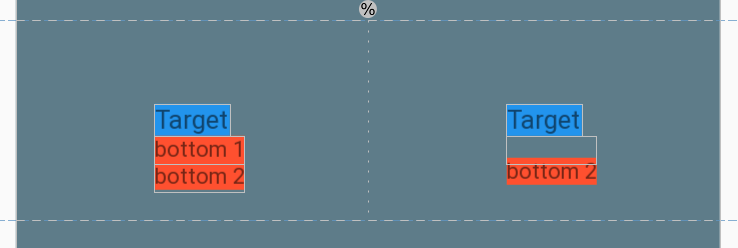 gone
gone
<android.support.constraint.ConstraintLayout
android:layout_width="match_parent"
android:layout_height="100dp"
android:background="@color/common_blue_grey">
<android.support.constraint.Guideline
android:id="@+id/guideline_50_margin"
android:layout_width="wrap_content"
android:layout_height="wrap_content"
android:orientation="vertical"
app:layout_constraintGuide_percent="0.5"
tools:layout_editor_absoluteX="0dp"
tools:layout_editor_absoluteY="0dp"/>
<TextView
android:id="@+id/gone_margin_target_text_right"
android:layout_width="wrap_content"
android:layout_height="wrap_content"
android:background="@color/common_blue"
android:text="Target"
android:textSize="13sp"
app:layout_constraintBottom_toBottomOf="parent"
app:layout_constraintLeft_toLeftOf="@id/guideline_50_margin"
app:layout_constraintRight_toRightOf="parent"
app:layout_constraintTop_toTopOf="parent"/>
<TextView
android:id="@+id/right_bottom_1_margin"
android:layout_width="wrap_content"
android:layout_height="wrap_content"
android:background="@color/common_deep_orange"
android:text="bottom 1"
android:textSize="11sp"
android:visibility="gone"
app:layout_constraintLeft_toLeftOf="@+id/gone_margin_target_text_right"
app:layout_constraintTop_toBottomOf="@+id/gone_margin_target_text_right"
/>
<TextView
android:id="@+id/right_bottom_2_margin"
android:layout_width="wrap_content"
android:layout_height="wrap_content"
android:background="@color/common_deep_orange"
android:text="bottom 2"
android:textSize="11sp"
app:layout_constraintLeft_toLeftOf="@+id/right_bottom_1_margin"
app:layout_constraintTop_toBottomOf="@+id/right_bottom_1_margin"
app:layout_goneMarginTop="11dp"
/>
<TextView
android:id="@+id/gone_margin_target_text"
android:layout_width="wrap_content"
android:layout_height="wrap_content"
android:background="@color/common_blue"
android:text="Target"
android:textSize="13sp"
app:layout_constraintBottom_toBottomOf="parent"
app:layout_constraintLeft_toLeftOf="parent"
app:layout_constraintRight_toLeftOf="@+id/guideline_50_margin"
app:layout_constraintTop_toTopOf="parent"/>
<TextView
android:id="@+id/left_bottom_1_margin"
android:layout_width="wrap_content"
android:layout_height="wrap_content"
android:background="@color/common_deep_orange"
android:text="bottom 1"
android:textSize="11sp"
app:layout_constraintLeft_toLeftOf="@+id/gone_margin_target_text"
app:layout_constraintTop_toBottomOf="@+id/gone_margin_target_text"
/>
<TextView
android:id="@+id/left_bottom_2_margin"
android:layout_width="wrap_content"
android:layout_height="wrap_content"
android:background="@color/common_deep_orange"
android:text="bottom 2"
android:textSize="11sp"
app:layout_constraintLeft_toLeftOf="@+id/left_bottom_1_margin"
app:layout_constraintTop_toBottomOf="@+id/left_bottom_1_margin"
/>
</android.support.constraint.ConstraintLayout>
style 里 的使用
ConstraintLayout 的属性多一些,写多了肯定想简化成 style 的形式。写成 style 时要注意ConstraintLayout 的属性属于自定义属性, 在 style 文件中不用写命名空间,直接写属性值即可。
 style
style
<style name="ConstraintStyled">
<item name="layout_constraintLeft_toLeftOf">parent</item>
<item name="layout_constraintRight_toRightOf">parent</item>
<item name="layout_constraintTop_toTopOf">parent</item>
<item name="layout_constraintBottom_toBottomOf">parent</item>
</style>
<android.support.constraint.ConstraintLayout
android:layout_width="match_parent"
android:layout_height="100dp"
android:background="@color/common_blue_grey">
<TextView
android:id="@+id/styled_text"
android:layout_width="wrap_content"
android:layout_height="wrap_content"
android:background="@color/common_blue"
android:text="Target"
android:textSize="13sp"
style="@style/ConstraintStyled"
/>
</android.support.constraint.ConstraintLayout>
几个经验使用心得
-
Design模式用来看看效果还行,别指望用来写代码 - 布局的时候综合使用
LinearLayout和ConstraintLayout,不要全篇使用一个ConstraintLayout, 那样布局太平,不利于维护代码。 建议明显的线性布局依然使用LinearLayout,对于理清思路,日后维护都比较好。比较复杂的布局使用ConstraintLayout。 -
RelativeLayout可以不用。 - id 的依赖不是强制按代码先后,可以交叉依赖。 不像
RelativeLayout中被依赖的 id 必须先定义。
github 地址
文中全部代码都在这里。欢迎交流。


