Siri shortcuts 指北
2018-12-18 本文已影响0人
SemyonXu
Siri shortcuts 指北
系统支持iOS 12
工程搭建
开启工程权限
 image.png
image.png
添加新的target
选择File → New → Target,勾选Include UI Extension,可以使用自定义UI扩展。
 image.png
image.png
创建Intent Definition File
方法:File → New → File
 image.png
image.png
新建Intent
 image.png
image.png
创建完后如下界面:
 image.png
image.png
可以看到Intent是一个Category,我们可以设置类型(标示Intent的作用),添加参数(根据Siri解析命令传入),添加标题,描述(这些会显示在Siri唤醒我们app的时候)。
编译的时候系统会自动生成一个子类XXXIntent : INIntent,我们需要找到这个类,使用这个类来进行我们的其他操作。
点击如下图位置:
 image.png
image.png
开发过程
权限获取
获取当前权限
INSiriAuthorizationStatus siriStatus = [INPreferences siriAuthorizationStatus];
请求获取权限
[INPreferences requestSiriAuthorization:^(INSiriAuthorizationStatus status) {
switch (status) {
case INSiriAuthorizationStatusAuthorized: // 成功获取权限
NSLog(@"权限获取成功");
break;
case INSiriAuthorizationStatusDenied: // 成功获取权限
NSLog(@"权限获取用户拒绝");
break;
default:
break;
}
}];
注意添加info.plist(或者多语言)设置提示语,否则权限请求不会弹出。
 image.png
image.png
添加Siri快捷指令页面
调用系统API,调用如下页面。
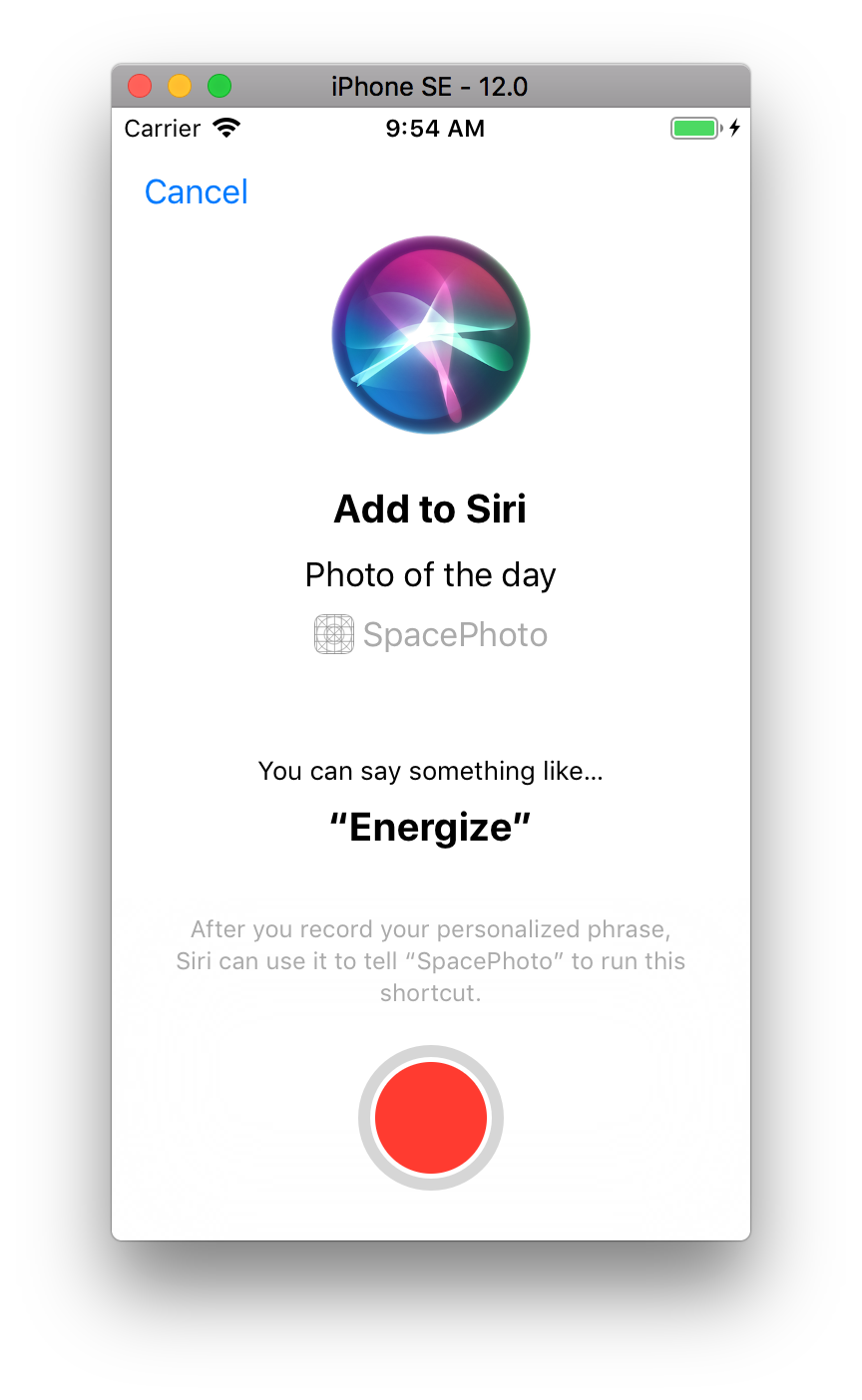 avatar
avatar
代码如下:
GotoPageIntent *intent = [[GotoPageIntent alloc] init]; // GotoPageIntent为我们自定义的Intent,找不到看上面
intent.suggestedInvocationPhrase = @"打开app"; // 这是建议的提示语,会展示在页面上
INShortcut *shortcurt = [[INShortcut alloc] initWithIntent:intent];
INUIAddVoiceShortcutViewController *addvc = [[INUIAddVoiceShortcutViewController alloc] initWithShortcut:shortcurt];
addvc.delegate = self;
[self presentViewController:addvc animated:YES completion:nil];
处理回调:
/*!
@abstract Called after the user finishes the setup flow for the voice shortcut, with either the successfully-added voice shortcut, or an error.
@discussion Your implementation of this method should dismiss the view controller.
*/
- (void)addVoiceShortcutViewController:(INUIAddVoiceShortcutViewController *)controller didFinishWithVoiceShortcut:(nullable INVoiceShortcut *)voiceShortcut error:(nullable NSError *)error; {
if (!error) {
[controller dismissViewControllerAnimated:YES completion:nil];
}
}
/*!
@abstract Called if the user cancels the setup flow; the voice shortcut was not added.
@discussion Your implementation of this method should dismiss the view controller.
*/
- (void)addVoiceShortcutViewControllerDidCancel:(INUIAddVoiceShortcutViewController *)controller; {
[controller dismissViewControllerAnimated:YES completion:nil];
}
处理Siri Shortcuts触发的回调
- 自定义xxxIntentHandler,继承自NSObject。遵循xxxIntentHandling(这个是我们Xcode自己生成的,找的方法见上面创建Intent Definition File中),在里面实现我们需要的逻辑。
- (void)handleGotoPage:(GotoPageIntent *)intent completion:(void (^)(GotoPageIntentResponse *response))completion NS_SWIFT_NAME(handle(intent:completion:)) {
// GotoPageIntentResponseCodeContinueInApp 打开app
// GotoPageIntentResponseCodeSuccess 回调成功
GotoPageIntentResponse *response = [[GotoPageIntentResponse alloc] initWithCode:GotoPageIntentResponseCodeSuccess userActivity:nil];
completion(response);
}
- 打开我们的Extension,IntentHander方法。处理我们自己定义的Intent。
- (id)handlerForIntent:(INIntent *)intent {
if ([intent isKindOfClass:[GotoPageIntent class]]) {
return [[GotoAppIntentHandler alloc] init];
}
return self;
}
自定义 ExtensionUI
可以自定义Siri呼出app的样式,在IntentViewController中开发。
参考资料
WWDC视频:
https://developer.apple.com/videos/play/wwdc2018/214/
苹果Demo地址:
文档:
https://developer.apple.com/documentation/sirikit/donating_shortcuts?language=objc


