对表单进行了双向绑定却`setFieldsValue`失败
2018-10-15 本文已影响0人
广州芦苇科技web前端
作者:饶尧;
标签: react, ant design组件

需求
管理后台,点击编辑对应的条目之后,弹出修改框,希望弹出框中预设条目中原来的值
 enter description here
enter description here
实现难点
对表单的输入框进行双向绑定之后使用setFieldsValue却只给了下面的赠送栏赋初始值,并且报错
Warning: Cannot use
setFieldsValueuntil you usegetFieldDecoratororgetFieldPropsto register it.
思路分析
- 问题剖析:由于弹框中显示的项目是按条件渲染出来的,不同类型的条目有不同的编辑项,所以对于设置条件渲染的部分不能进行form双向绑定,不管是不是满足判断条件,都无法正常绑定
- 思路转换:
- 思路一:不改变setFieldsValue,从实现双向绑定的角度来实现
- 将满足条件才渲染dom,改成满足条件就隐藏,将需要隐藏的部分包裹在一个盒子里面,使用
display来控制盒子的显隐。这样一来在加载页面的时候dom就是存在的,这样就可以进行双向绑定了。
- 将满足条件才渲染dom,改成满足条件就隐藏,将需要隐藏的部分包裹在一个盒子里面,使用
- 思路二:依然是条件渲染,但是在对表单中的值进行set的时候要分条件去处理,需要set哪些才去处理
- 思路一:不改变setFieldsValue,从实现双向绑定的角度来实现
思路一的代码实现
1.原始代码
- render()中的部分表单,这个FormItem的显示与否是由this.state.ruleType 的值来控制
{console.log("this.state.ruleType "+this.state.ruleType)}
/**条件渲染*/
{this.state.ruleType === 'CONSUMPTION' && (
<FormItem {...formItemLayout} label="使用" >
{getFieldDecorator('ruleConsumptionType', {
rules: customRules,
// initialValue: this.state.ruleConsumptionType,
})(<Select style={{ width: 140 }} >
<Option value="BABY">娃娃机</Option>
<Option value="ARMCHAIRE">按摩椅</Option>
</Select>)}
</FormItem>
)}
- 点击编辑之后的跳转函数
handleRowEditClick = async (index, record) => {
console.log(record)
const {
ruleConsumptionType,
ruleCount,
} = record
this.setState({
isShowEditModal: true,
ruleType: ruleType,
})
this.props.form.setFieldsValue({
ruleType: ruleType,
/* Tempate Form Item Field as Params */
/* 并不能成功的设置初始值 */
})
console.log("this.state.ruleType")
console.log(this.state.ruleType)
console.log("this.props.form.ruleType")
console.log(this.props.form.getFieldValue("ruleType"))
};
2.修改后代码
设置一个标志位consumptionStyle,来控制盒子的显隐
style = {{display: this.state.consumptionStyle}}
<div className = {styles.countItem} style = {{display: this.state.consumptionStyle}}>
<FormItem {...formItemLayout} label="使用" >
{getFieldDecorator('ruleConsumptionType', {
rules: customRules,
// initialValue: this.state.ruleConsumptionType,
})(<Select style={{ width: 140 }} >
<Option value="BABY">娃娃机</Option>
<Option value="ARMCHAIRE">按摩椅</Option>
</Select>)}
</FormItem>
</div>
注意事项
1.setState是异步的,设置后直接取state的值需要再回调函数里面去取,但是页面上的state就已经是更新成对应的值了
使用了setState和setFieldsValue两种方式分别设置State和表当中名为ruleType输入框的值
setState是异步的所以显示为空,而表单中的不是
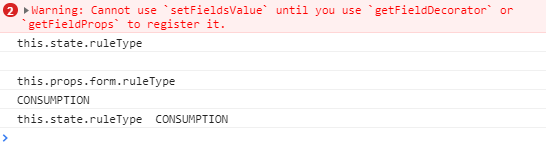 错误信息打印
错误信息打印
2.在FormItem被隐藏时,输入框可能为空,这个时候就要对校验字段进行筛选,确定在什么情况下需要交验哪些字段,否则会导致校验不通过不能够提交表单
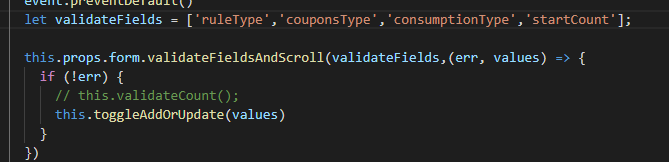 enter description here
enter description here
3.在写页面逻辑时用了很多的setState和setFieldsValue适度选则,不要滥用,据说setState会影响页面性能,待商榷


